- 您现在的位置:买卖IC网 > Sheet目录3855 > PIC16LC711-04/SS (Microchip Technology)IC MCU OTP 1KX14 A/D 20SSOP
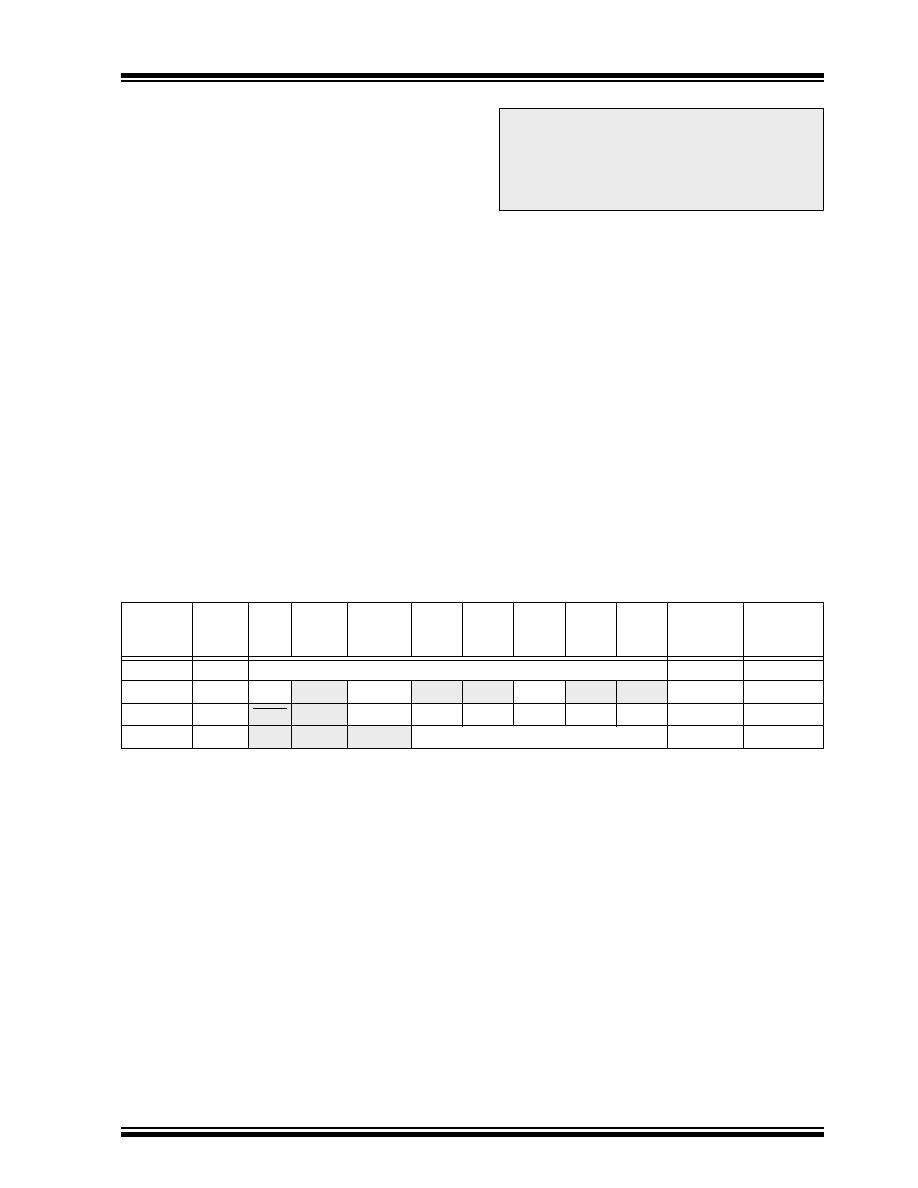
1997 Microchip Technology Inc.
DS30272A-page 35
PIC16C71X
6.3.1
SWITCHING PRESCALER ASSIGNMENT
The prescaler assignment is fully under software con-
trol, i.e., it can be changed “on the y” during program
execution.
Note:
To avoid an unintended device RESET, the
following instruction sequence (shown in
Example 6-1) must be executed when
changing the prescaler assignment from
Timer0 to the WDT. This sequence must be
followed even if the WDT is disabled.
EXAMPLE 6-1:
CHANGING PRESCALER (TIMER0
→WDT)
BCF
STATUS, RP0
;Bank 0
CLRF
TMR0
;Clear TMR0 & Prescaler
BSF
STATUS, RP0
;Bank 1
CLRWDT
;Clears WDT
MOVLW
b'xxxx1xxx'
;Selects new prescale value
MOVWF
OPTION_REG
;and assigns the prescaler to the WDT
BCF
STATUS, RP0
;Bank 0
To change prescaler from the WDT to the Timer0
module use the sequence shown in Example 6-2.
EXAMPLE 6-2:
CHANGING PRESCALER (WDT
→TIMER0)
CLRWDT
;Clear WDT and prescaler
BSF
STATUS, RP0 ;Bank 1
MOVLW
b'xxxx0xxx' ;Select TMR0, new prescale value and
MOVWF
OPTION_REG
;clock source
BCF
STATUS, RP0 ;Bank 0
TABLE 6-1:
REGISTERS ASSOCIATED WITH TIMER0
Address
Name
Bit 7
Bit 6
Bit 5
Bit 4
Bit 3
Bit 2
Bit 1
Bit 0
Value on:
POR,
BOR
Value on all
other resets
01h
TMR0
Timer0 module’s register
xxxx xxxx
uuuu uuuu
0Bh,8Bh,
INTCON
GIE
ADIE
T0IE
INTE
RBIE
T0IF
INTF
RBIF
0000 000x
0000 000u
81h
OPTION RBPU INTEDG
T0CS
T0SE
PSA
PS2
PS1
PS0
1111 1111
85h
TRISA
—
PORTA Data Direction Register
---1 1111
Legend: x = unknown, u = unchanged, - = unimplemented locations read as '0'. Shaded cells are not used by Timer0.
发布紧急采购,3分钟左右您将得到回复。
相关PDF资料
PIC18F65K22-I/MRRSL
MCU PIC 32K FLASH MEM XLP 64QFN
PIC16LF87-I/SS
IC MCU FLASH 4KX14 EEPROM 20SSOP
PIC16C62B-20/SS
IC MCU OTP 2KX14 PWM 28SSOP
PIC16LC711-04I/SO
IC MCU OTP 1KX14 A/D 18SOIC
PIC18F66J90-I/PT
IC PIC MCU FLASH 64KB 64-TQFP
ATMEGA32L-8AC
IC AVR MCU 32K LV 8MHZ COM44TQFP
DSPIC30F2012-30I/SP
IC DSPIC MCU/DSP 12K 28DIP
PIC18LF2321-I/ML
IC PIC MCU FLASH 4KX16 28QFN
相关代理商/技术参数
PIC16LC711-04E/P
功能描述:8位微控制器 -MCU 1.75KB 68 RAM 13 I/O RoHS:否 制造商:Silicon Labs 核心:8051 处理器系列:C8051F39x 数据总线宽度:8 bit 最大时钟频率:50 MHz 程序存储器大小:16 KB 数据 RAM 大小:1 KB 片上 ADC:Yes 工作电源电压:1.8 V to 3.6 V 工作温度范围:- 40 C to + 105 C 封装 / 箱体:QFN-20 安装风格:SMD/SMT
PIC16LC711-04E/SO
功能描述:8位微控制器 -MCU 1.75KB 68 RAM 13 I/O RoHS:否 制造商:Silicon Labs 核心:8051 处理器系列:C8051F39x 数据总线宽度:8 bit 最大时钟频率:50 MHz 程序存储器大小:16 KB 数据 RAM 大小:1 KB 片上 ADC:Yes 工作电源电压:1.8 V to 3.6 V 工作温度范围:- 40 C to + 105 C 封装 / 箱体:QFN-20 安装风格:SMD/SMT
PIC16LC711-04E/SS
功能描述:8位微控制器 -MCU 1.75KB 68 RAM 13 I/O RoHS:否 制造商:Silicon Labs 核心:8051 处理器系列:C8051F39x 数据总线宽度:8 bit 最大时钟频率:50 MHz 程序存储器大小:16 KB 数据 RAM 大小:1 KB 片上 ADC:Yes 工作电源电压:1.8 V to 3.6 V 工作温度范围:- 40 C to + 105 C 封装 / 箱体:QFN-20 安装风格:SMD/SMT
PIC16LC711-04I/P
功能描述:8位微控制器 -MCU 1.75KB 68 RAM 13 I/O RoHS:否 制造商:Silicon Labs 核心:8051 处理器系列:C8051F39x 数据总线宽度:8 bit 最大时钟频率:50 MHz 程序存储器大小:16 KB 数据 RAM 大小:1 KB 片上 ADC:Yes 工作电源电压:1.8 V to 3.6 V 工作温度范围:- 40 C to + 105 C 封装 / 箱体:QFN-20 安装风格:SMD/SMT
PIC16LC711-04I/P
制造商:Microchip Technology Inc 功能描述:IC 8BIT CMOS MCU 16LC711 DIP18
PIC16LC711-04I/SO
功能描述:8位微控制器 -MCU 1.75KB 68 RAM 13 I/O RoHS:否 制造商:Silicon Labs 核心:8051 处理器系列:C8051F39x 数据总线宽度:8 bit 最大时钟频率:50 MHz 程序存储器大小:16 KB 数据 RAM 大小:1 KB 片上 ADC:Yes 工作电源电压:1.8 V to 3.6 V 工作温度范围:- 40 C to + 105 C 封装 / 箱体:QFN-20 安装风格:SMD/SMT
PIC16LC711-04I/SO
制造商:Microchip Technology Inc 功能描述:8BIT CMOS MCU SMD 16LC711 SOIC18
PIC16LC711-04I/SS
功能描述:8位微控制器 -MCU 1.75KB 68 RAM 13 I/O RoHS:否 制造商:Silicon Labs 核心:8051 处理器系列:C8051F39x 数据总线宽度:8 bit 最大时钟频率:50 MHz 程序存储器大小:16 KB 数据 RAM 大小:1 KB 片上 ADC:Yes 工作电源电压:1.8 V to 3.6 V 工作温度范围:- 40 C to + 105 C 封装 / 箱体:QFN-20 安装风格:SMD/SMT